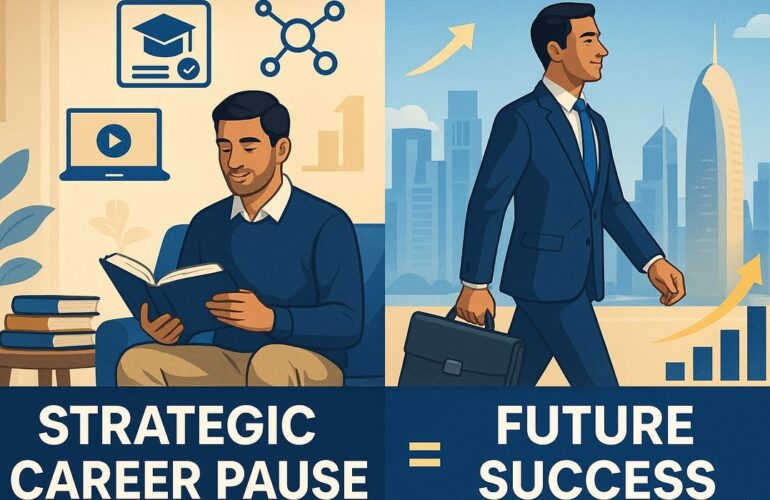Qatar ID Check Online Status Guide You Step by Step
Qatar ID Check Online: Living in Qatar means your Qatar ID (QID) is one of your most important documents. Whether you’re checking your residency status, verifying expiration dates, or ensuring everything is in order for work or travel, knowing how to check your Qatar ID online can save you time and hassle.
How to Check Qatar ID Status Online? ID Check Online Qatar. Go to this website: https://portal.moi.gov.qa/
How Can Qatar ID Check Online?

What You’ll Need Before Starting
Qatar ID Check Online: Before you begin the online verification process, make sure you have:
- Your valid passport – Keep it handy for reference
- Stable internet connection – The portal works best with reliable internet
- Personal details ready – Your full name, date of birth, and nationality as they appear on official documents
Having these items ready will help you complete the process smoothly without interruptions.
Step-by-Step Instructions
Accessing the MOI Qatar Portal
Step 1: Navigate to the Official Website Open your web browser and go to the Qatar Ministry of Interior’s official portal at https://portal.moi.gov.qa/. This is the only authorized platform for checking Qatar ID status online – avoid unofficial third-party websites that may compromise your personal information.
Step 2: Locate Online Services Once on the homepage, scroll down to find the “E-Services” menu or look for the “Inquiries” section. These are typically displayed as prominent buttons or links on the main navigation bar. The MOI website interface is available in both Arabic and English for your convenience.
Step 3: Select ID Verification Service From the available e-services, click on “ID Check,” “Residency Inquiry,” or “Status Verification” option. The exact wording may vary, but look for services related to:
- Qatar ID status check
- Residency permit verification
- Personal document inquiry
- Visa status confirmation
Entering Your Information
Qatar ID Check Online:
- Select “ID Check” or “Residency Services” from the available options
- Choose to verify using your passport number
- Carefully enter your:
- Passport number
- Nationality
- Date of birth
- Any other required details
Critical Step: Always verify your entries before proceeding. Even minor typos in your passport number, date of birth, or name spelling can result in failed verification attempts or incorrect status information. Take a moment to cross-reference each detail with your physical passport to ensure 100% accuracy.
Submitting Your Request
- Review all entered details for accuracy
- Complete any security verification (like captcha)
- Click submit to process your request
Understanding Your Results
Qatar ID Check Online: Once processed, you’ll see information about:
- Current residency status
- Expiration dates
- Any pending issues or requirements
If you notice any problems or discrepancies, contact the MOI immediately to resolve them.
Common Issues and Solutions
Website not loading? Try accessing the portal during off-peak hours or check your internet connection.
Information not matching? Ensure all details exactly match what’s on your passport and official documents.
System errors? Contact MOI customer service for technical support.
Online results don’t match your expectations? Schedule an appointment at your nearest MOI customer service center for manual verification. Bring your original passport, Qatar ID card (if available), and any relevant supporting documents. The staff can investigate discrepancies, update incorrect information, and provide official clarification on your residency status.
Frequently Asked Questions
Can I check my Qatar ID without a passport number? Absolutely! The MOI portal offers multiple verification methods to accommodate different situations. You can use your Qatar ID number directly if you have your physical QID card or remember the number. Additionally, some services allow verification using your visa number or residency permit details. The passport method is particularly useful when your Qatar ID card is lost, damaged, or temporarily unavailable, making it a reliable backup option for urgent status checks.
Qatar ID Check Online: It’s good practice to check a few months before your expected expiration date to ensure you have time for renewals.
Is this service available 24/7? The online portal is typically available around the clock, though maintenance periods may cause temporary unavailability.
Why Regular ID Checks Matter
- Avoid last-minute renewal rushes
- Ensure continuous legal residency
- Prevent issues with employment or travel
- Maintain access to essential services
Final Tips
- Save the official MOI portal (https://portal.moi.gov.qa/) to your browser bookmarks for instant access to Qatar ID verification services.
- Keep your passport and Qatar ID information in a secure, easily accessible place
- Set calendar reminders to check your status regularly
- Always use official government websites for verification
Qatar ID Check Online: Remember, this online service is provided free of charge by the Qatar government. Be cautious of third-party websites that may charge fees for information you can access directly from the official source.
For the most current information and any policy changes, always refer to the official Qatar Ministry of Interior website and guidelines.

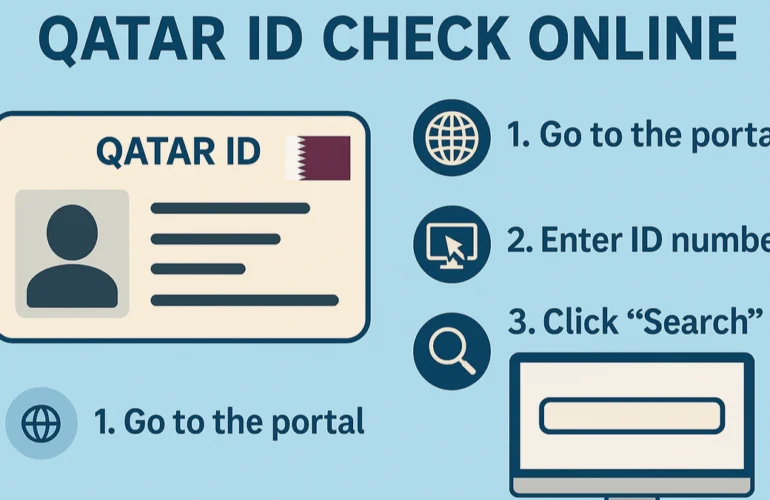

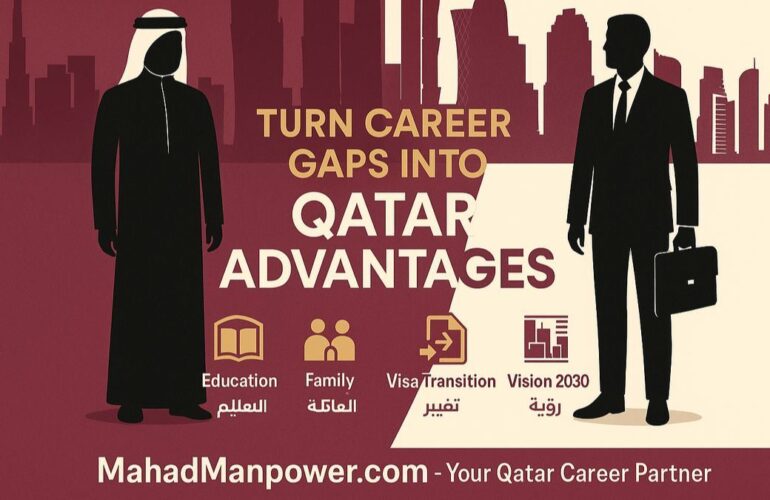

 Salary Negotiation with ChatGPT Skills
Salary Negotiation with ChatGPT Skills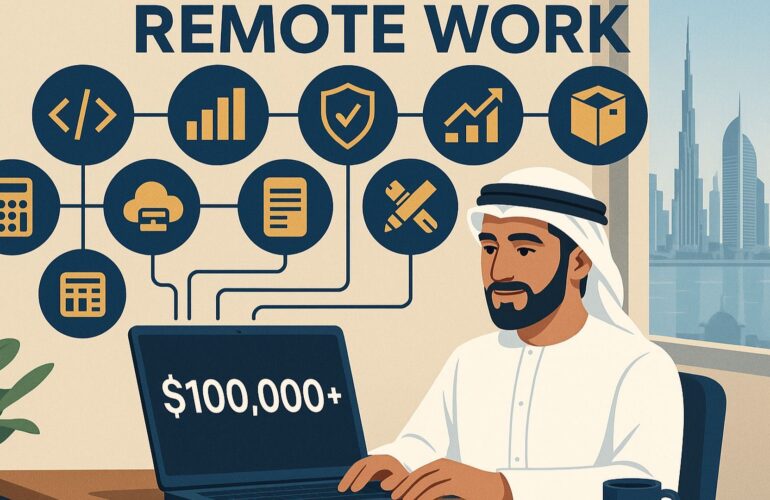
 Building Your Remote Work Profile
Building Your Remote Work Profile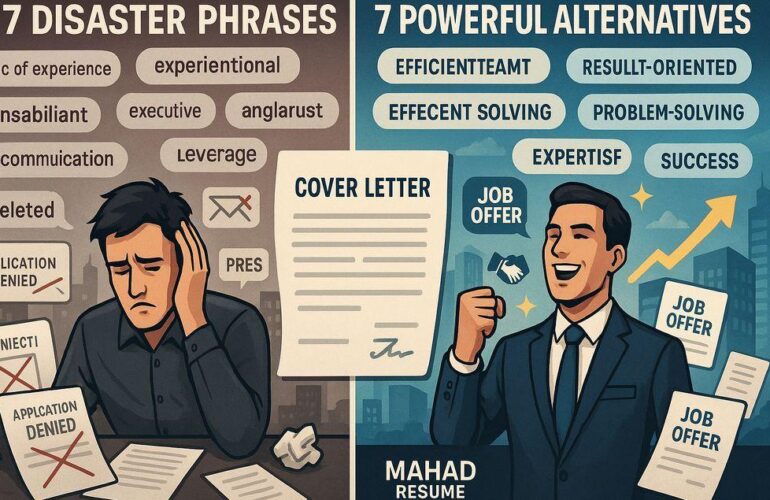



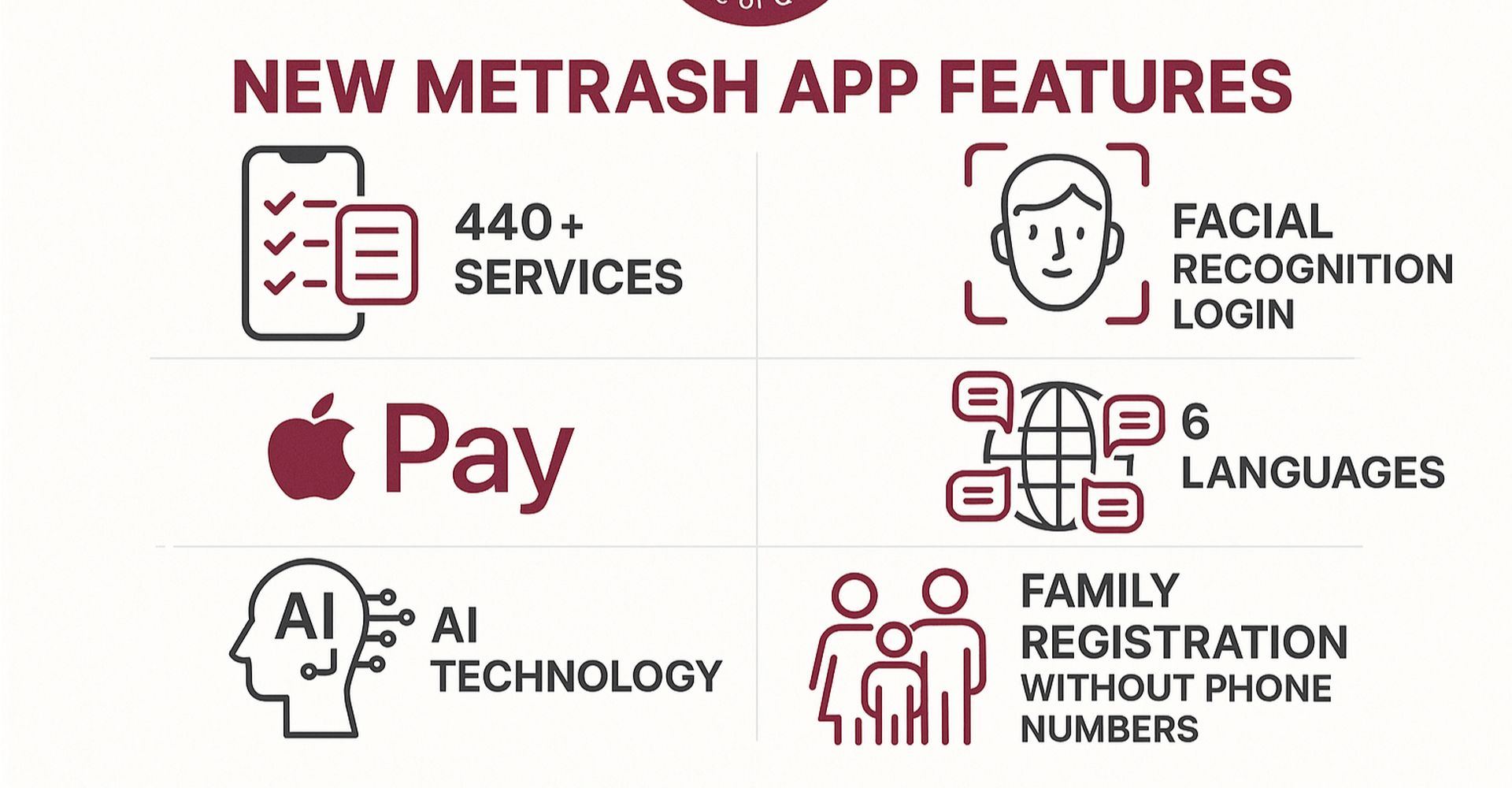 Workforce Services
Workforce Services